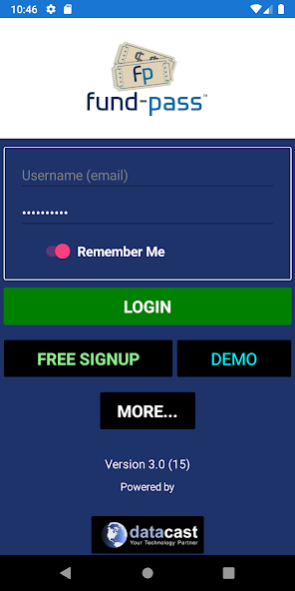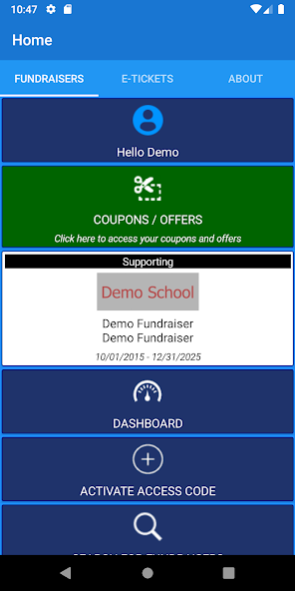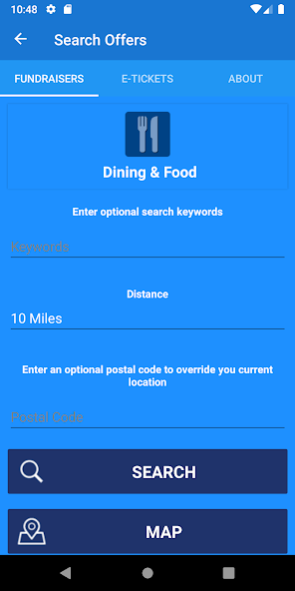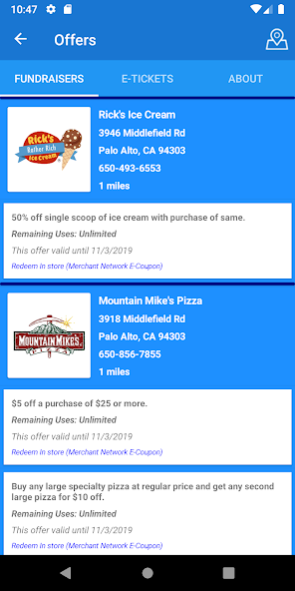Fund-Pass 3.1
Continue to app
Free Version
Publisher Description
DONATE. SUPPORT. SAVE.
When you support your local fundraising organization through Fund-Pass, your donation earns you hundreds of dollars in discounts at your favorite merchants.
Use the free Fund-Pass App to locate and redeem special offers at participating merchants directly from a smartphone or mobile tablet device. Fund-Pass replaces outdated discount cards or coupon books. There are no coupons to carry or codes to remember.
Locate participating merchants instantly from wherever you are. Choose from a wide variety of the most popular restaurants, shopping, health & beauty and more, right from the Fund-Pass App.
And since Fund-Pass is used by schools, booster clubs, religious organizations, non-profits, etc. to raise money for their programs, your donation helps support your favorite local groups while saving you hundreds of dollars with your favorite merchants.
FEATURES:
Instantly locate participating merchants and discounts using GPS locator.
Search for discounts by merchant type, location and distance.
User dashboard keeps all your activity and discounts organized in one place.
“E-Tickets” & “Seasons Pass” = no lost tickets; gets you into events, games & shows faster.
About Fund-Pass
Fund-Pass is a free app for Android published in the Food & Drink list of apps, part of Home & Hobby.
The company that develops Fund-Pass is DataCast, Inc. The latest version released by its developer is 3.1.
To install Fund-Pass on your Android device, just click the green Continue To App button above to start the installation process. The app is listed on our website since 2020-03-10 and was downloaded 3 times. We have already checked if the download link is safe, however for your own protection we recommend that you scan the downloaded app with your antivirus. Your antivirus may detect the Fund-Pass as malware as malware if the download link to com.datacastinc.fund_pass is broken.
How to install Fund-Pass on your Android device:
- Click on the Continue To App button on our website. This will redirect you to Google Play.
- Once the Fund-Pass is shown in the Google Play listing of your Android device, you can start its download and installation. Tap on the Install button located below the search bar and to the right of the app icon.
- A pop-up window with the permissions required by Fund-Pass will be shown. Click on Accept to continue the process.
- Fund-Pass will be downloaded onto your device, displaying a progress. Once the download completes, the installation will start and you'll get a notification after the installation is finished.